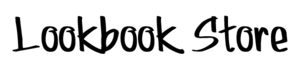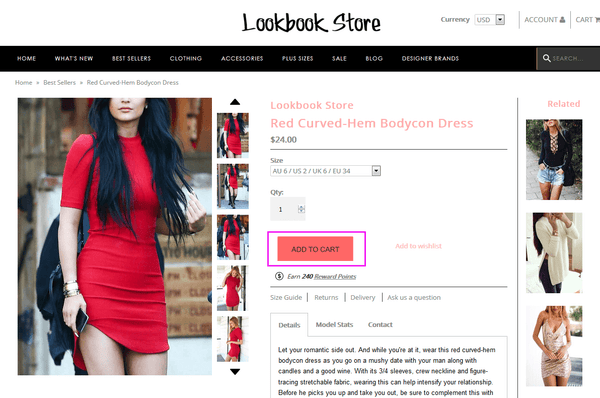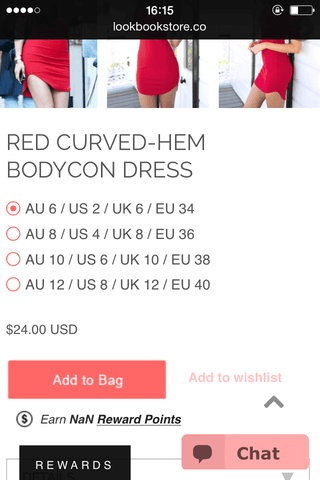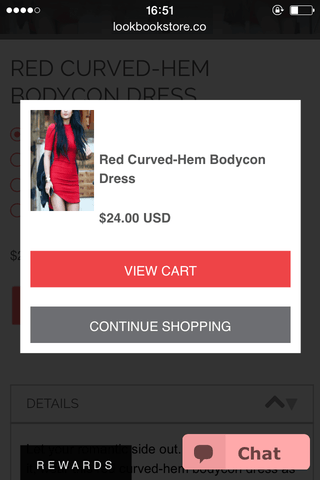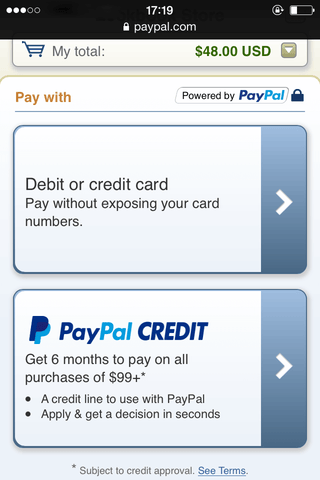How to Order
Thank you for shopping on Lookbook Store. If this is your first time to shop online or at our store, below are the step-by-step process to make your buying experience a smooth, hassle-free one.ORDER VIA DESKTOP
1. To place an order, add items into your cart.
2. Click your cart icon on the top right to review your items.
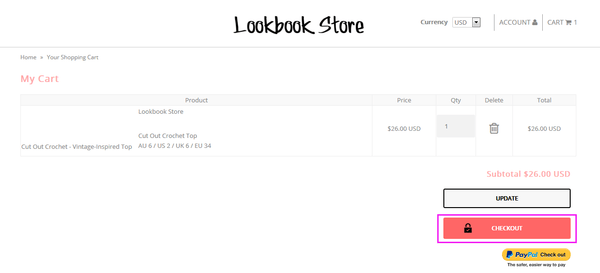
3. Once you're ready to pay for your purchase, click the "Checkout" button to be directed to the Checkout Page. Create an account with us or log in to your account if you already have one.
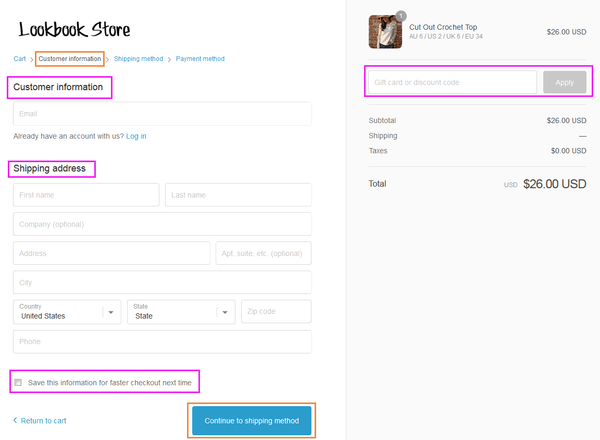
4. After providing the required information above, click the "Continue to shipping method" button and choose your preferred method. For more details, check out our shipping page.
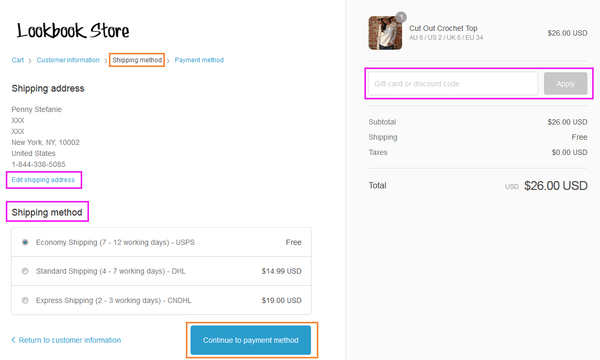
5. Once shipping details are provided, choose the payment method and provide the required details. Also, if you have a discount code or a gift card, please input it on the box provided on the right side.
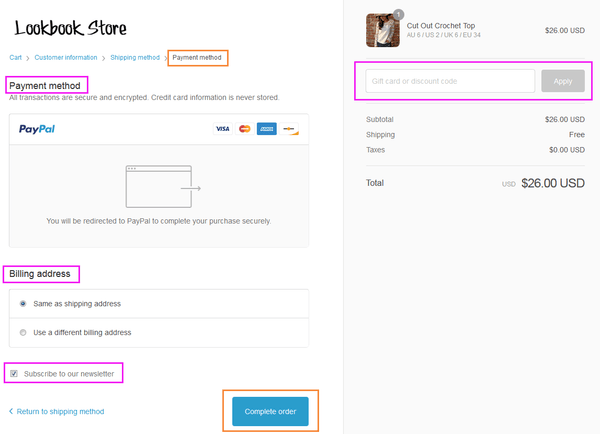
6. Complete your order by logging on to your Paypal account or providing your credit card information. Once successful, we will send you email to confirm your purchase.

And that's it. Six simple steps that'll take you closer to the style of your dreams.
If you have any questions, please don't hesitate to contact our friendly customer service representative at support@lookbookstore.com. You may also call us at 1-844-338-5085.
ORDER VIA MOBILE
1. To place an order, tap on the 'Add to Bag' button. Don't forget to choose your size.
2. Once you add an item in to your cart, a message will pop up. Select whether to continue shopping or view your cart.
3. Top on the 'View Cart' button to review items in your shopping bag.
4. If you're ready to pay for your purchase, tap on the 'Checkout' button to be directed to the Checkout Page. Create an account with us or log in to your existing account. Once done, tap on the 'Continue to Shipping Method' button.
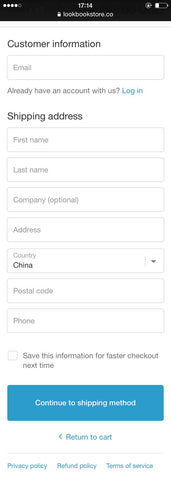
5. Select the shipping method that's most convenient for you by tapping on one of the options provided. For more details, check out our shipping page. Once then, tap on the 'Continue to Payment Method' button.

6. If you have a gift card or discount code, you may input it on the space provided below. Then complete your order by tapping on the button below.
7. Choose which method you would like to pay for your order. Currently, we accept Paypal and credit/debit card payments. Each option will direct you to a different page. Follow the instructions as directed.
And that's it. Seven simple steps that'll take you closer to the style of your dreams.
If you have any questions, please don't hesitate to contact our friendly customer service representative at support@lookbookstore.com. You may also call us at 1-844-338-5085.